Centurylink Model Controller
Desktop web application enhancing data scientists' productivity with simplified upload, management, and auditing of Python and R predictive models.
Tools: Adobe Creative Suite, Figma
Intro: The developers work on predictive models written in Python and R. They needed a dashboard-style application where they could upload, manage, audit and visualize the models.
Problem Statement
Creating a dashboard application that removes the need for data scientists to individually run and track any predictive models they or their team have written.
This dashboard should show trends in the models and compare them not only against separate models, but different deployments of the same model previously uploaded in an effort to increase the efficiency of model management to respond to anything that could boost sales, improve customer retention and aid in any task a client is using data science models for.
Log In Screen
Using Centurylink log in credentials, a user can log in directly to the portal beginning with their team name.
Home Dashboard
A user is able to select which server to view.
A comprehensive numerical summary of all models that are completed, failed or currently running.
A list of all projects on any given server as well as a list of any model executions running in the last 24 hours.
Event Details Modal
From the “Projects” page a user can see a list of all projects assigned to them. Each project can contain a variety of models/deployments.
Add Project Modal
A user may add a new project and enter a project name, description and upload any models/deployments.
Edit Existing Project
At any time a user can open an existing project and edit any of the data, most importantly removing or adding any new deployments.
Model Dashboard
Upon page load the user can see a graph of the model deployments with submenus for specific version uploads, scheduling, any uploaded documentation and specific settings/parameters for the executions.
A list of recent executions for that particular model/deployment, timestamped and indicating whether the model is completed, running or failed.
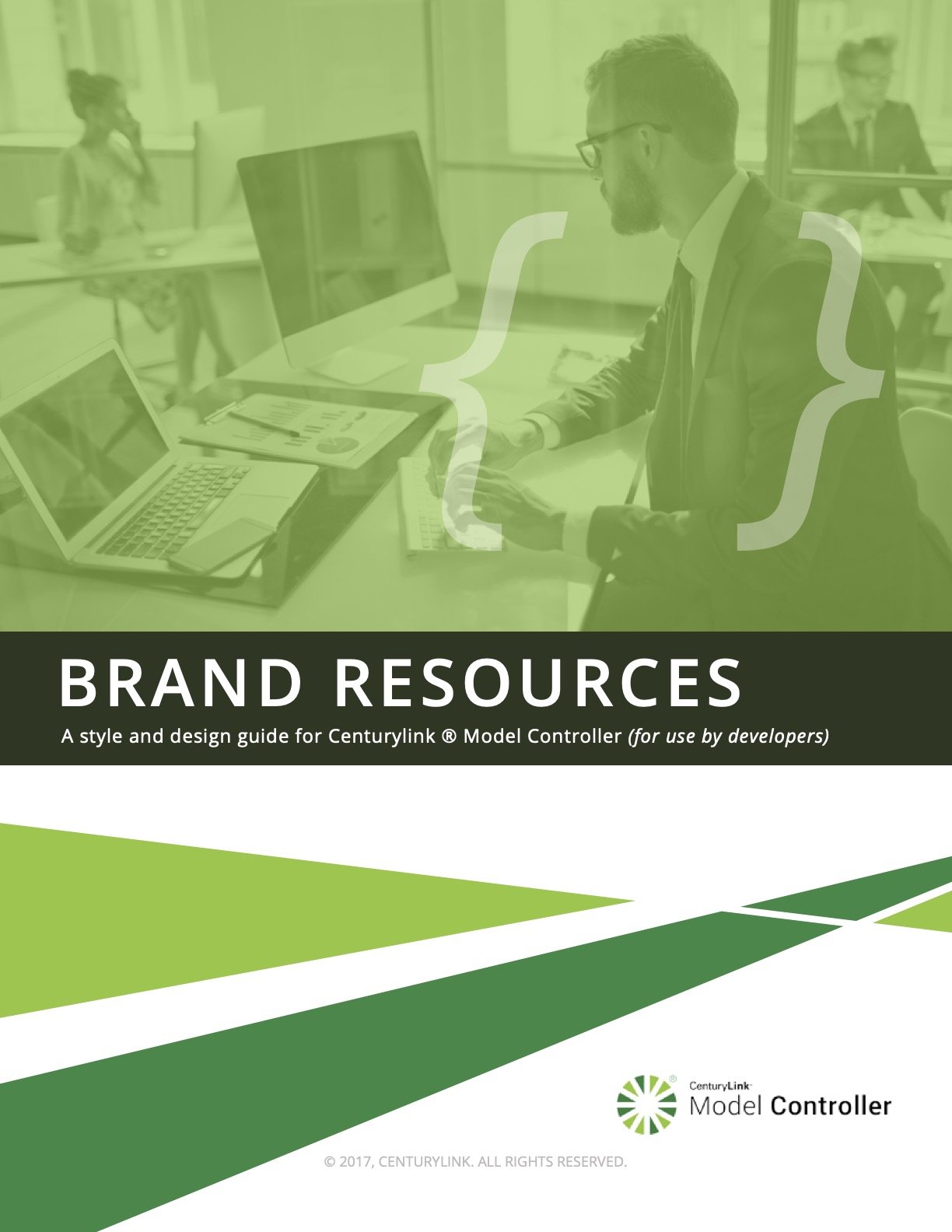
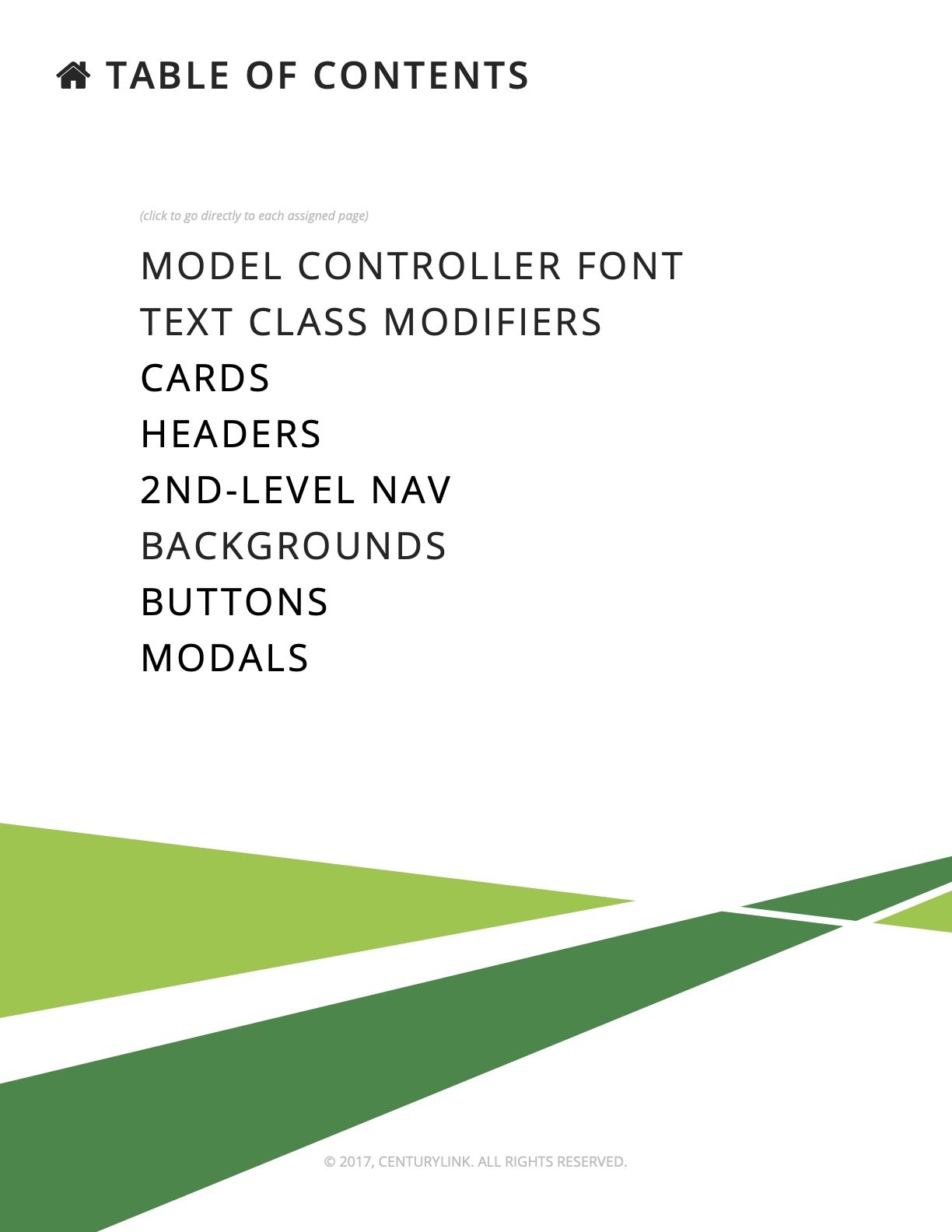

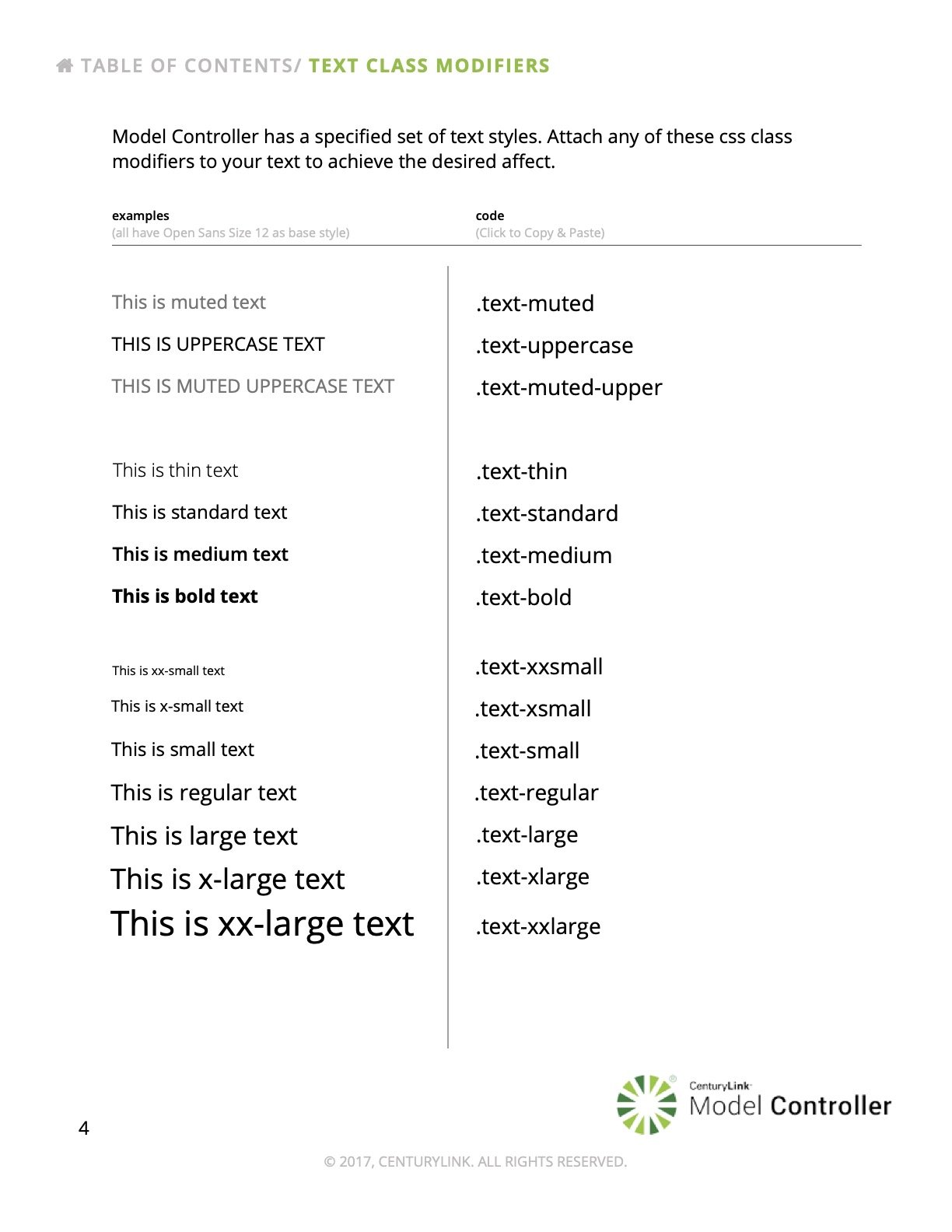



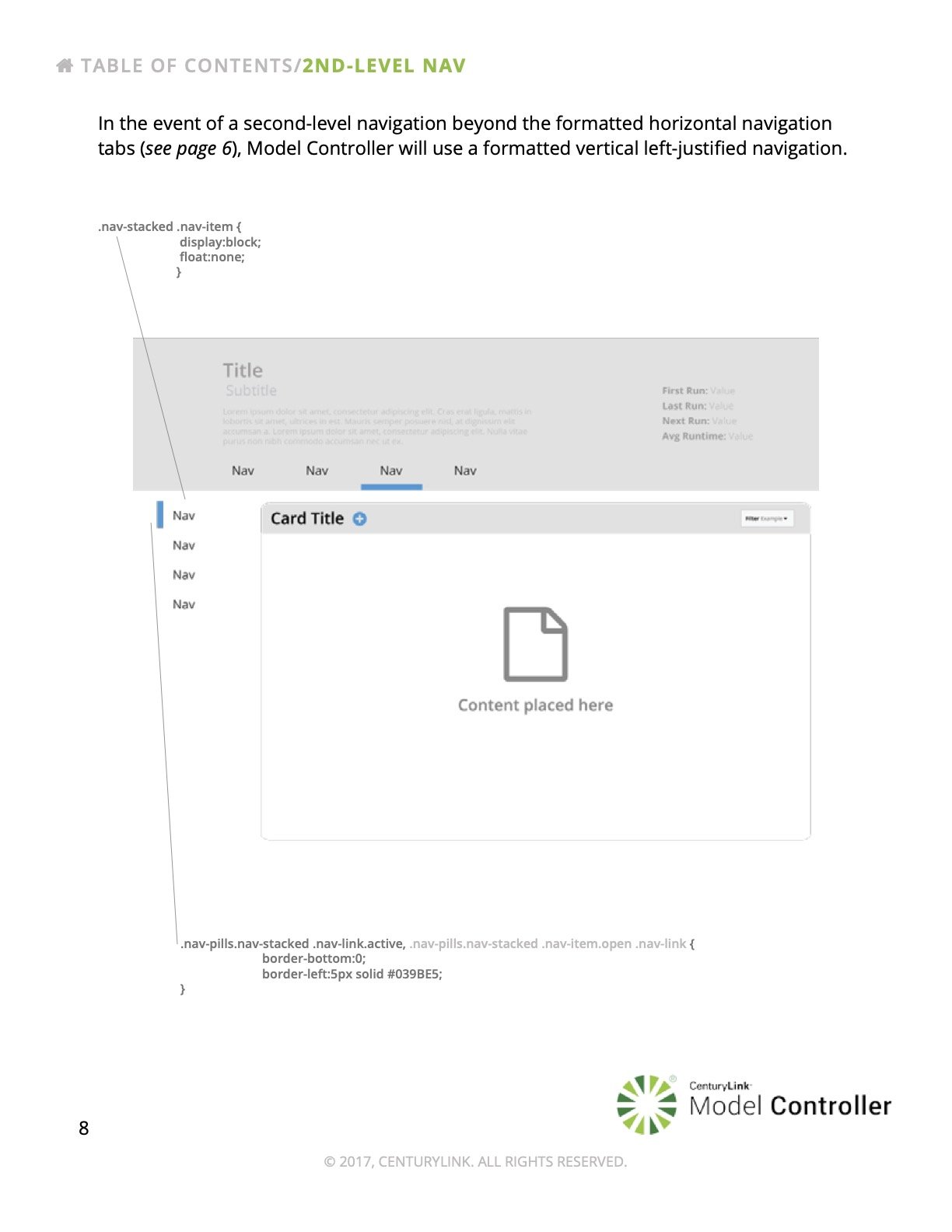

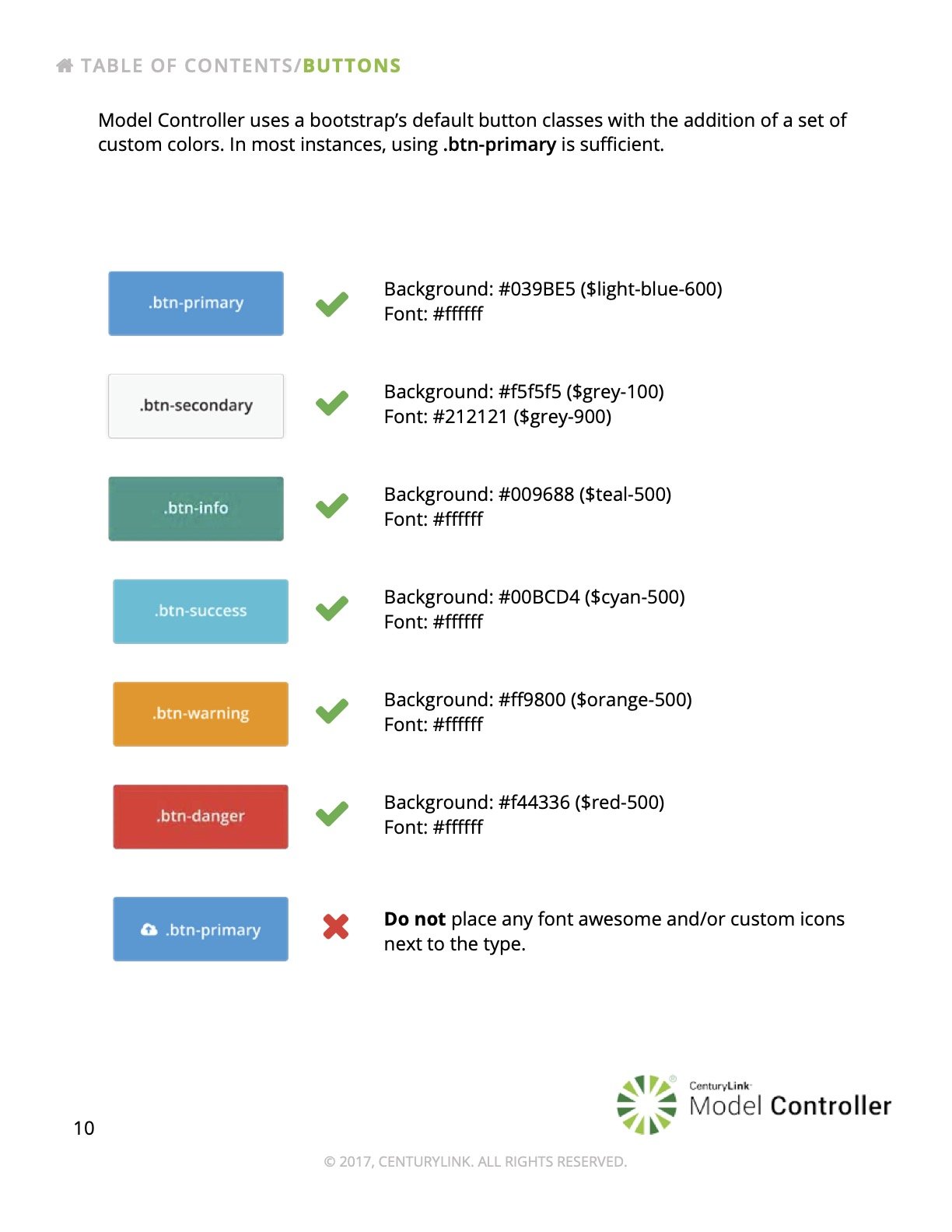

Outcome
The software began as a consulting tool for the company before we became a division of Centurylink.
The product shifted focus and feature sets with every new client causing a lack of cohesion in the core product. User-testing within Centurylink showed that the interface was solid and well-received and, without direct influence, resembled another Centurylink cloud-based application thus fitting nicely into the ecosystem of Centurylink's cloud-based products.
As the market grew over the development process many other emerging products started to overshadowed Model Controller. Still, the inclusion of various Google Material Design principles and cutting-edge visualizations from D3 gave the software a modern look and easy-to-use interface.
The data scientists can now…
Upload and manage various deployments of a specific predictive model written in Python and/or R
View detailed metrics of each success/failure with D3 visualizations
Create different projects/folders for easy management of a variety of models
Cross-team communication synchronized through user-based roles specified to both managers and data scientists







